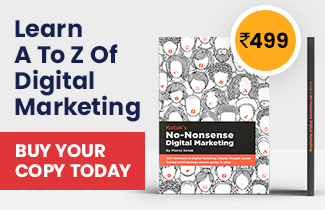In the previous article "Monitoring Digital Marketing Efforts" we discussed about need of Monitoring visitor's traffic to your website! And with this article I am covering most powerful but yet FREE traffic monitoring tool google analytics! http://www.google.com/analytics
Reading, Understanding and interpreting Analytics reports itself is a very vast subject and can't get covered within couple of articles; though at KOTAK my mission is every site owner must know technical side of digital marketing and once you start using it; through regular practice can master it slowly but gradually!
As a first step you must insist your web designing company to embed Goole Analytic code to your website and link it to you Gmail ID. Once installed google start monitoring each visit and session with very minute level break up which helps you tweak our digital and social media marketing efforts.
I will try my best to cover overview of google analytics and how deep it can help monitoring traffic as well as your business goal in coming article; though to make it easy to understand I am dividing it in 3 main sections 1. Audience Overview , 2. Acquisition Overview and 3. Behaviour Overview
![]() Audience Overview gives you detailed information about who visited & from where? Off-course you don't get name and email ID of Individual visitor but you get
Audience Overview gives you detailed information about who visited & from where? Off-course you don't get name and email ID of Individual visitor but you get
- From which part of world (Country / City) they visited your website
- which language, which Device they are using, which Operating System
- Who's their Service Provider & are they new visitors or repeated visitor?
You can select any period though default is For last month till date on How many visitors in total visited your site, Average minute each visitor spent on your site, % of visitors returned within 10 seconds (Bounce Back) of reaching your site , Average Pages each visitor visited.

![]() Acquisition Overview gives you detailed information about from where you acquired audience like if its their visit from search engine, direct, social media channel like (FaceBook, Twitter, linked-in or YouTube) , paid advertisement, your email marketing efforts or any other digital marketing channel you used. It also gives one master report telling you which channel is performing well; For example on an average bounce back ratio (people leaving your site within 10 seconds of touching it) can max go upto 33% this report shows number of visitors each channel bought, if they are new or returning, average time they spent, average number of pages they scanned and individual page's bounce back ratio.
Acquisition Overview gives you detailed information about from where you acquired audience like if its their visit from search engine, direct, social media channel like (FaceBook, Twitter, linked-in or YouTube) , paid advertisement, your email marketing efforts or any other digital marketing channel you used. It also gives one master report telling you which channel is performing well; For example on an average bounce back ratio (people leaving your site within 10 seconds of touching it) can max go upto 33% this report shows number of visitors each channel bought, if they are new or returning, average time they spent, average number of pages they scanned and individual page's bounce back ratio.
At a glance you can judge what efforts are brining results and what efforts are failing. So if you get the lot of visitors but with bounce back ration more than 50% for particular channel means either your advertisement / content is not designed well or that particular channel sending you wrong visitors who are possibly not interested in products or services you are offering.

![]() Behaviour Overview gives you detailed information about HOW visitor of your site behave while surfing your site. Out of total visits for date range you have opted for; which page been visited by maximum number of users, average minute spent on each page, bounce back for individual page along with list of pages which were entry to visitors and last visited page before they decided to quit; This report really help us decide content strategy of our website and get the list of products and services visited most.
Behaviour Overview gives you detailed information about HOW visitor of your site behave while surfing your site. Out of total visits for date range you have opted for; which page been visited by maximum number of users, average minute spent on each page, bounce back for individual page along with list of pages which were entry to visitors and last visited page before they decided to quit; This report really help us decide content strategy of our website and get the list of products and services visited most.

At the end; making a website is an art but in the world of digital marketing running and reading results is like a science. The basic 3 overview gives you very clear idea about geographical location about your visitors, from which channel you acquired them and what they were surfing on your website. It is always recommended to visit google analytic report 2-4 times a month
In coming article we will be discussing how to track goal; or rather check if visitors really took an action we wanted them to; like filling up enquiry form, give their data or pay online and buy product or services you offer.